A promotional item was provided to me for today’s discussion. The host for this event is Still Blonde after all these Years.
People wanting to start a blog approach me all the time and their first question is almost always the same: How to I get a website built and how expensive is it? Often they have been told by others that building a website is something only a designer can do for you and that it does cost a lot of money.
Back when I first started blogging, that was indeed true. You could hop on a free platform where you had limited designs to choose from and no control over some of the important SEO factors or you could pay a designer to create a site for you, which could easily run into four figures.
Thanks to GoDaddy’s GoCentral Website Builder, you can now build your own custom website in under and hour! (And you can even .)*
Since you know I never recommend products without taking them for a test myself, I popped over to GoDaddy’s GoCentral Website Builder and built myself a site so I could see if it was really as easy as they were telling me. (Spoiler alert – it was!!)
What I really love about the platform is that it walks you through the whole process by asking you questions and providing examples. I have a blogging how-to ebook I wrote as well as offer blogging coaching services but have my offerings kind of scattered on a few different websites. I’ve been wanting one site where I can send people to purchase what best fits their needs. I decided to build this site and see if I really could do it in under an hour.
You start off with some really basic information like what your site should be is called and what it will be about.
Next you get to work on design!!
This is the part that intimidates most people. Usually you need to know coding to change fonts and colors, but with GoCentral Website Builder it’s as simple as clicking on which template you like the best! And there are a TON of designs to choose from!
Do you want something soft and flowy?
Or maybe you’d like to use a different picture. Not a problem – GoCentral Website Builder has an extensive library of stock photos to choose from or you can upload one of your own.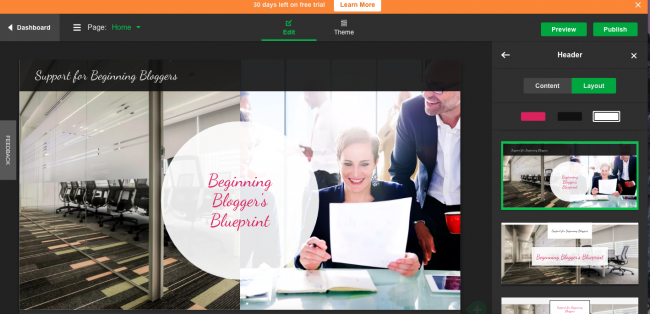
Once you’ve played around and found a template and picture that you like, you can begin to fill in the information to flesh out your site. You will be lead through the process and GoCentral Website Builder explains what each section’s purpose is.
It was as easy as filling out a survey! Just provide the information in the spot provided. Super simple editing – just format using the options in the text box. If you can write a Word or Google Doc, you can do this!!
At any point in the process, you can click “preview” to see what your site will look like both on desktop and mobile. Since most traffic these day is mobile and Google rewards sites that are easily viewed on mobile devices, having a mobile responsive site is no longer just an option – it’s a necessity!
Speaking of Google, getting a site to show up early on in search results is called SEO (search engine optimization). It can be challenging but once again GoCentral Website Builder has got you covered. Answer a few questions and the template makes sure you are all set.
Once you all are optimized, you just hot “publish” and you are in business – literally!!
If you are selling products, GoCentral’s eCommerce tools can’t be beat. Everything from checkout options to integrated marketing tools like email campaigns and payment processing, all made push button easy.
Another increasingly important factor is SSL (which stands for secure sockets layer). This is the standard security technology for establishing an encrypted link between a web server and a browser. This link ensures that all data passed between the web server and browsers remain private and integral. It is why you often see https: (instead of http:) at the beginning of urls when you are purchasing something. Soon, all websites will need this and it’s not an easy thing to switch over to. GoCentral Website Builder has already got you covered n that front too!!
Ready to give GoCentral Website Builder a try? Head over and .* You can have your website up in an hour or less and be rocking and rolling before you know it!!
*The Free Trial is an opportunity for you to use a GoDaddy Product free of charge for one (1) month, beginning on the date that you accept the Free Trial offer. The Free Trial will expire one (1) month from the date you accept the Free Trial offer, regardless of whether or not you use the Product during the Free Trial period. No credit card is necessary. The free trial is now available in all markets.

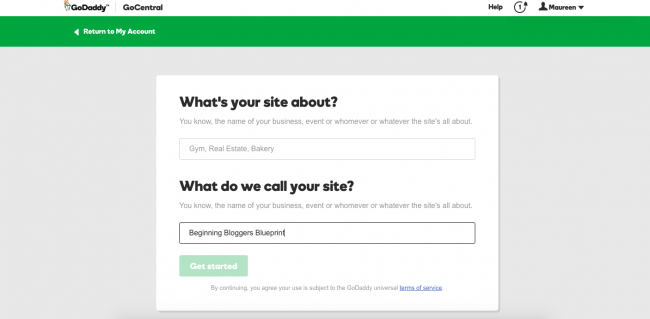
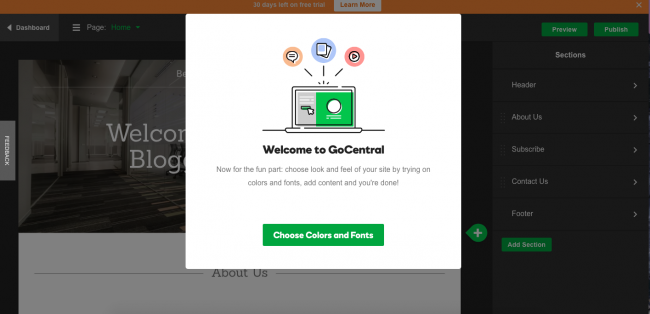
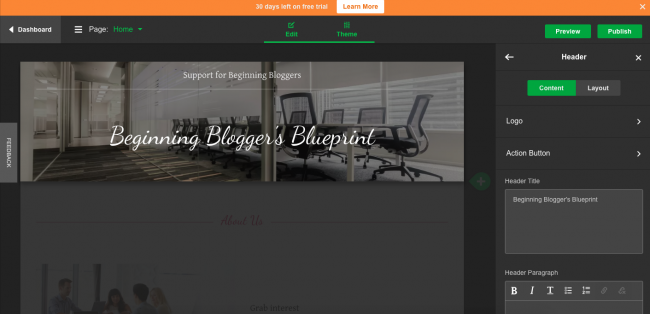
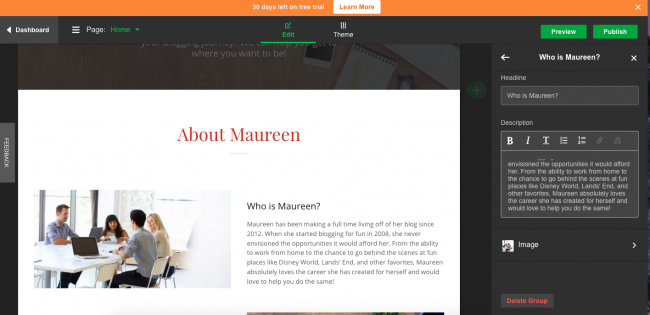
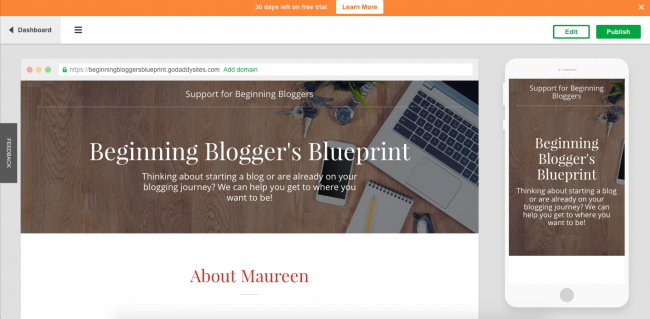

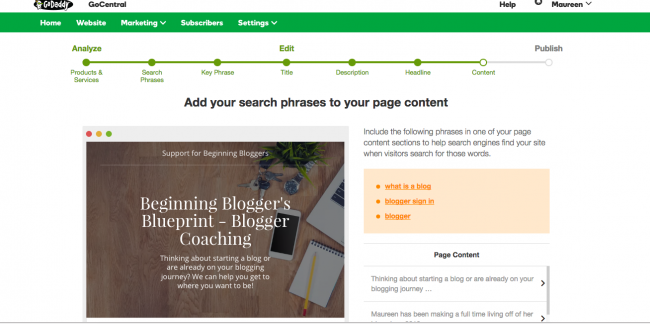
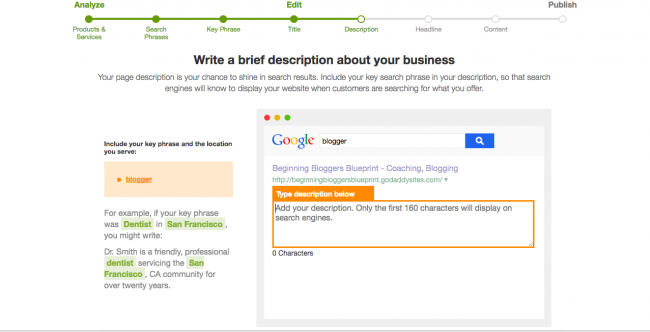
Jenna Wood says
I tried the free trial and I loved how easy it was to jump in and begin designing. I don’t think I have ever seen an easier way to create a website. It’s addictive!
Maureen Fitzgerald says
I’m already plotting all the sites I could create!!!
Stacie @ Divine Lifestyle says
I wish I’d had something like this to help me when I was making my website back in the day. HTML is my nemesis.
Maureen Fitzgerald says
Right? Do you know how many times I’ve broken my site trying to change something???
Vera Sweeney says
This is the answer to the prayers of like 99% of the internet population. Building a website solo is like a trip into Dante’s Inferno.
Maureen Fitzgerald says
LOL!!! Good analogy! I can already picture new blogs popping up as we speak.
Mitch says
This is great information. Seven years ago I did not know what I was doing and could have used this info then! Thanks for sharing!
Pam says
My husband is wanting a website to promote his sheep farm. This is a great way to build a website without a lot of work.
Amanda Love says
How can you not love this feature from GoDaddy! I think it’s amazing and it’s definitely one of the things that will help the blog industry grow. It’s nice that they’re offering this to those who’d like to build a site or start a blog!
Travel Blogger says
Go Daddy is a really awesome way to start a website. They have so many great options, and they make it really easy to build a site. You don’t have to be a computer wiz, and they are so many great options.
Autumn R Reo says
I have so much money invested in GoDaddy because it is so easy! And this is just one of the reasons!
Toni | Boulder Locavore says
This is awesome! I love how easy and quick you can set up your own website! Such a great start for those who wants to start their website!
Crystal says
It can be so challenging to navigate the waters of building a site. It would have saved me so much frustration to have used this. Looks so user friendly.
Adrianne Betz says
I’ve seen this in action. It truly is user-friendly and makes it so easy to get started.
Wendy Polisi says
Wow!! It took me weeks to even build the basics of my site. This is amazing.
Annemarie LeBlanc says
I have to take a look at this. If I can build my own website in an hour, that would be awesome! I don’t have to hire someone to create a website for me. Thanks for letting me know. Go Daddy is the best.
Sara Phillips says
GoDaddy’s GoCentral Website Builder was SO much easier than I expected – even with their claim that you can do it in under and hour. I was surprised at how easy it was and that it really did take only about an hour!
Patty says
It’s great that GoDaddy makes it so easy to get up and running. Their customer service is wonderful!